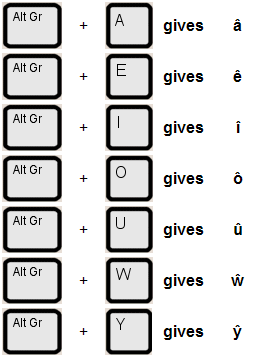To Bach - User Guide
Using To Bach is simple, if you want to use a Welsh character that is supported by To Bach, simply use the key sequence shown below.
Circumflex
Capital letters can be obtained by using the shift key at the same time as the key sequence above.
Having problems?
If you're using a non-UK keyboard, not all key sequences are supported, please visit our Advanced Help for more information.
If you're unable to access any or all of the characters in some software applications, or are having problems with the ŵ and ŷ characters, please visit our compatibility page to find out about common problems.
Installing and Uninstalling
Once the To Bach utility is installed, you will see a new icon in the system tray (usually in the bottom right of your screen on the task bar). If you don't have a copy of To Bach yet, visit our Download page
Once To Bach is installed, there's very little to see and nothing that you need to do, simply start using the key sequences when you're using other software (word processing, browsers, etc.).
To uninstall To Bach open the Control Panel on your computer, select 'Add/Remove Programs', then select 'To Bach - Welsh Language Utility' and you will see the 'Change/Remove' button that will allow you to uninstall the software.